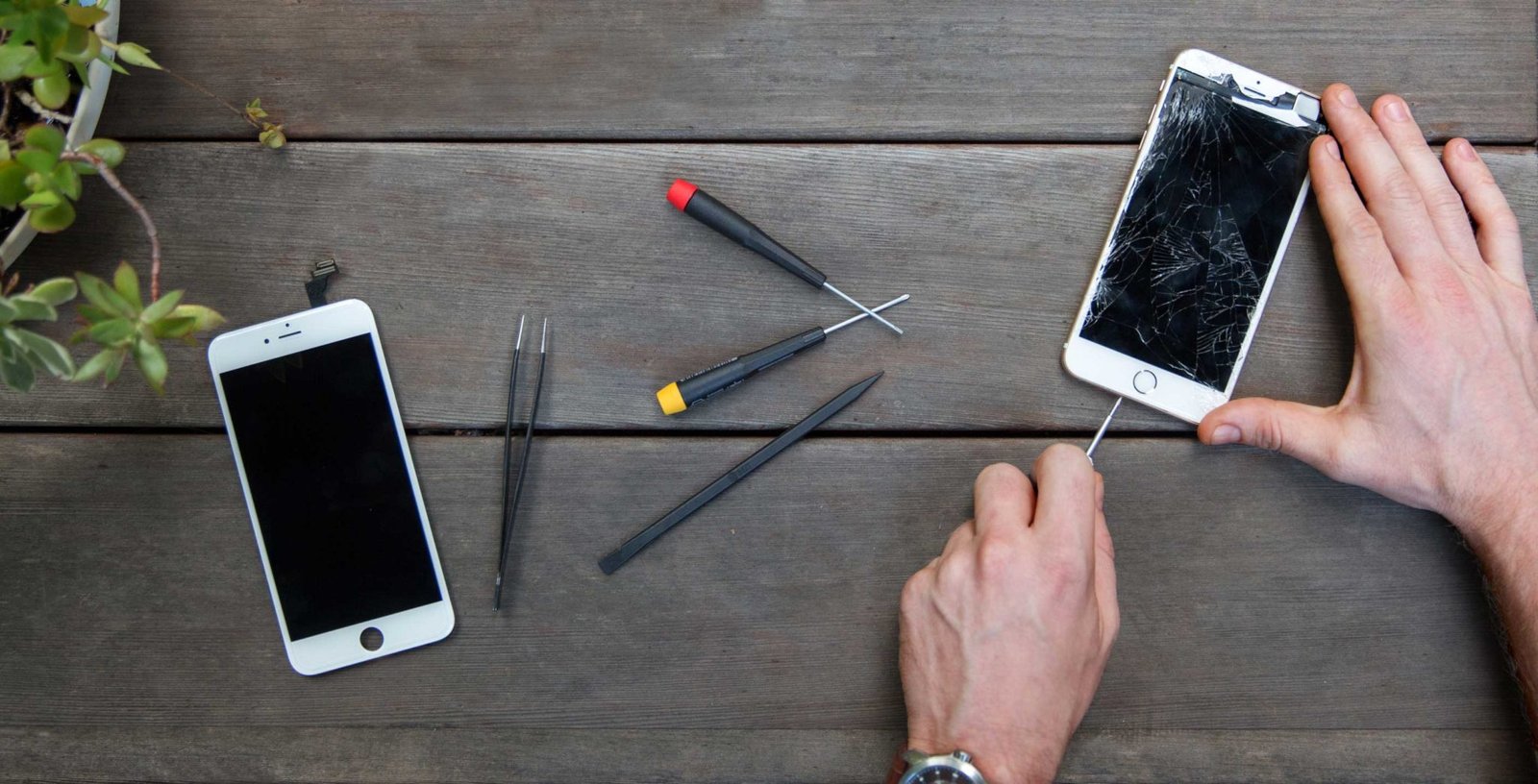Welcome To The Techno Zone
Repairing gadgets since 2013.
The Techno Zone in Kolkata is one of the leading businesses in the Mobile Phone Repair & Services. Established in the year 2013 in Prince Anwar Shah Road. This well-known establishment acts as a one-stop destination servicing customers both local and from other parts of Kolkata. Over the course of its journey, this business has established a firm foothold in it’s industry. The belief that customer satisfaction is as important as their products and services, have helped this establishment garner a vast base of customers, which continues to grow by the day. This business employs individuals that are dedicated towards their respective roles and put in a lot of effort to achieve the common vision and larger goals of the company. In the near future, this business aims to expand its line of products and services and cater to a larger client base.
In Kolkata, this establishment occupies a prominent location in Lake Gardens. It is an effortless task in commuting to this establishment as there are various modes of transport readily available. It is at 377/4 Prince Anwar Shah Road, Beside South City Mall, Kol - 700045 , which makes it easy for first-time visitors in locating this establishment.
Know more